How does Live Captioning with Facebook Live work?
Have you been wondering how to stream to Facebook Live with live captioning? Perhaps you, or your Public Relations team, want to share some exciting news with the world? Or maybe you have a commencement ceremony you would like to share with friends and family. We can help!
Table of Contents
How does Live Captioning with Facebook Live work?
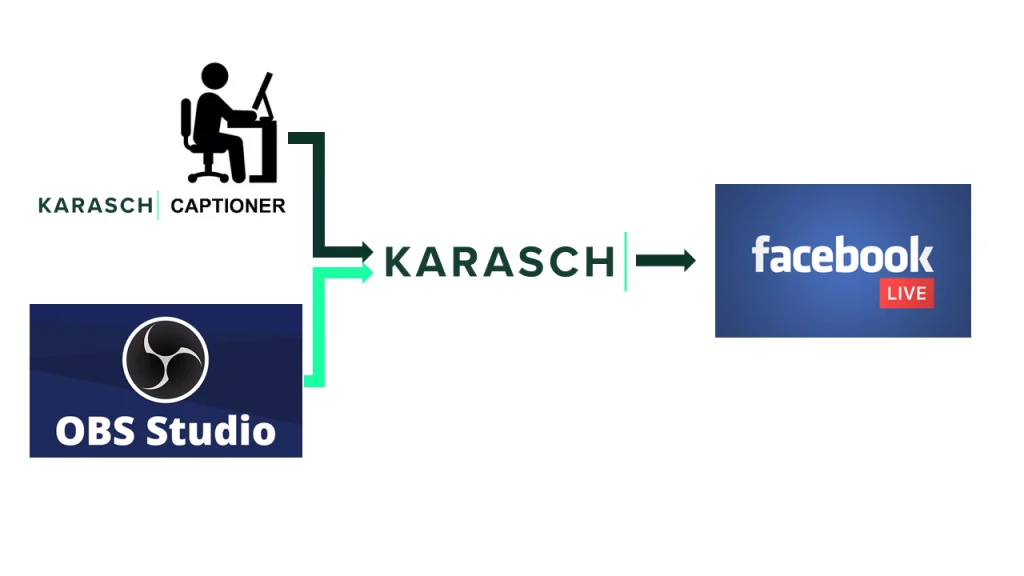
Introduction
Today, we would like to talk about how this can be accomplished using a virtual encoder. There are a few puzzle pieces required to make this happen and this article is more about how it works. If you’re looking for a step-by-step guide on the setup instructions, you can view them here on our Knowledge Base.
What is a Virtual Encoder?
So…what is a virtual encoder and how will it help me accomplish this? Simply put, a virtual encoder marries a stenographer’s (a captionist’s) text with a video in a closed captions format. It also provides audio for the stenographer to transcribe so it can time the video with the text appropriately.
The virtual encoder works by utilizing two RTMP (Real-Time Messaging Protocol) streams. The first RTMP stream is dedicated to receiving audio and video from the source. In our graphic, we represent this audio and video source with OBS Studio. We represent it this way because many productions utilize multiple camera feeds that need to be centrally controlled by using either a physical or digital video switcher. OBS Studio happens to be a free and popular digital video switcher software that you can use. You can, however, produce an RTMP stream directly from an RTMP-enabled camera. Once the virtual encoder has established a streaming connection with your desired source, it will then bring in captions from highly trained stenographers using software that interfaces with the virtual encoder and produce a new RTMP stream with the encoded captions. This RTMP stream can actually be used anywhere RTMP streams are accepted. Facebook Live is just one option; RTMP streaming is accepted through platforms like YouTube and Vimeo as well.
Once the output RTMP stream from the virtual encoder is broadcasting to your preferred streaming platform, your viewers will be able to turn on captions at their discretion. Some platforms, like YouTube, will recognize users that have opted to always show captions from their profile preferences and will automatically display captions to those users with no intervention.
Are you ready to include live captioning to your next Facebook Live event? Schedule with us today!
Our Latest Resources
Request A
Call Back
Request A Call Back
Do you have additional questions?
Click here to meet your dedicated Client Relationship Manager.


